In the dynamic realm of social media and marketing, making a lasting impression is paramount. As audiences are bombarded with information, standing out requires more than text.
Visual content is the key to capturing attention, effectively conveying messages, and fostering engagement. Fear not if graphic design isn’t your forte—Canva is here to empower you. This blog delves into leveraging this user-friendly design tool to create compelling visuals.
Getting Started with Canva for FREE
To unlock Canva’s potential, start by creating an account:
1. Visit the Canva website www.canva.com.
2. Click “Sign Up” on the top right.
3. Sign up with Google, Facebook, Apple, or email.
4. Fill in the details and verify your email.
5. Set up your profile.
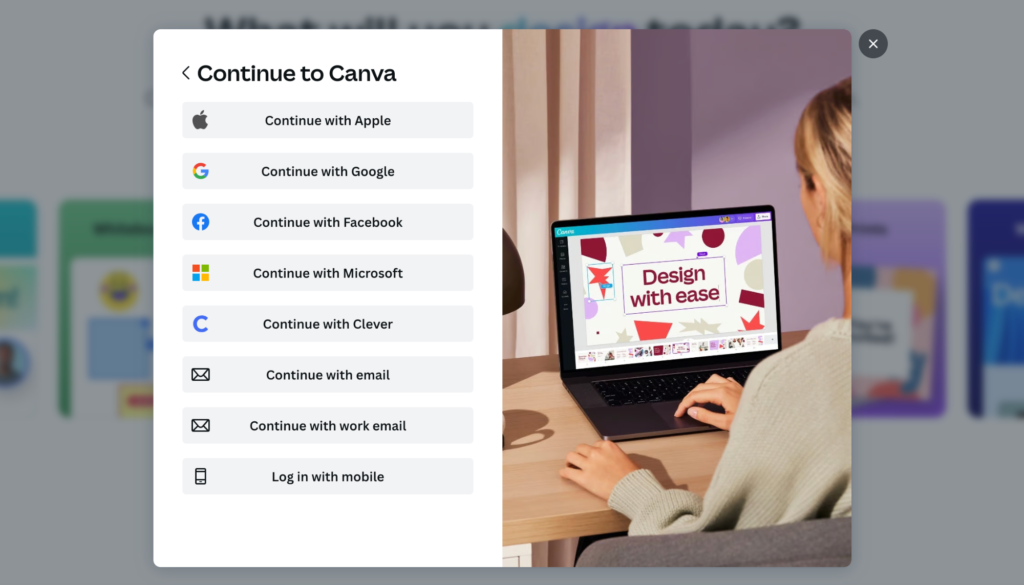
Now, you’re ready to unleash Canva’s potential for your design projects. There are many FREE features in Canva and many templates catering to various purposes, providing a solid design starting point.
Examples of Canva Templates
-
- Social Media Posts
-
- Infographics
-
- Presentations
-
- Flyers
-
- Brochures
-
- Posters
-
- Business Cards
-
- Resumes
-
- Invitations
-
- Logos
Why Use Canva
1. User-Friendly Design Interface:
Canva’s intuitive, drag-and-drop interface makes it accessible for users of all design levels, offering a seamless experience for professional-looking graphics.
2. Extensive Template Library:
The vast template library spans social media posts, presentations, infographics, and more, serving as creative starting points for users needing a specific design vision.
3. Brand Kit for Consistency:
Canva’s Brand Kit allows users to store essential elements, ensuring every graphic aligns seamlessly with the established brand identity, contributing to brand recognition and a polished online presence.
Let’s Create a Project!
Okay, you are logged on to Canva, checked out the templates, and created your brand kit; let’s create a social media graphic!
Once you’ve logged on to Canva and found the perfect template for your social media graphic, the creative journey begins.
With its user-friendly interface, customizing the template is a breeze. Click on different elements to modify the text, colors, and images, tailoring them to align seamlessly with your message or brand aesthetics. Canvas drag-and-drop functionality empowers you to rearrange and experiment with various design elements effortlessly.
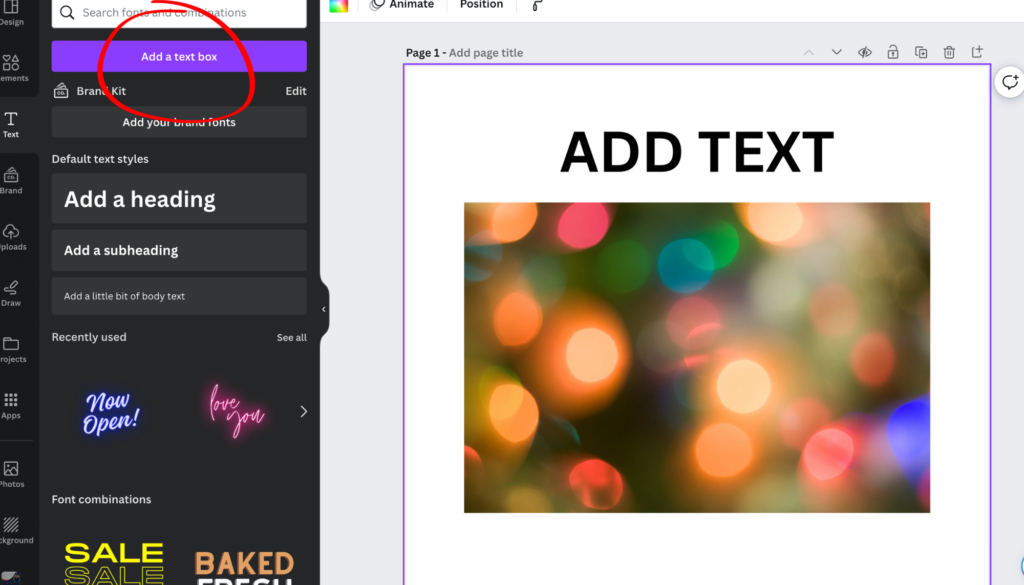
Enhance your graphic by adding personal touches—incorporating your images or utilizing Canva’s extensive library of illustrations and stickers. The platform’s diverse font options allow you to play with text styles and sizes, ensuring your message stands out. As you finesse the layout and composition, Canva provides helpful guidelines for precise alignment.
Once satisfied with your creation, preview it to catch any final adjustments before downloading. With just a few clicks, you transform a template into a visually captivating social media graphic tailored to your unique style and content. Canva’s intuitive design tools make the entire process a delightful and empowering experience.

Wait, There’s More!
Canva doesn’t stop there. Beyond the realm of social media graphics, this versatile tool offers a plethora of creative possibilities. Here are some additional features and projects you can explore in Canva once you have solidified your user experience:
4. Create Animated Designs:
Canva allows you to add motion to your designs. You can create animated social media posts, presentations, or graphics to make your content more engaging.
5. Design Instagram Stories and Highlight Covers:
Craft eye-catching Instagram Stories using Canvas templates. You can also design custom covers for your Instagram story highlights to maintain a cohesive and branded look on your profile.
6. Design eBooks and PDFs:
Canva is an excellent tool for designing ebooks, guides, and PDFs. You can create visually appealing layouts and incorporate interactive elements to enhance the reading experience.
7. Collaborate with Teams:
Canva facilitates collaboration by allowing multiple team members to work on a design simultaneously. This feature is beneficial for projects that involve feedback and contributions from various team members.
8. Design T-Shirts and Merchandise:
Tap into Canvas versatility by designing custom T-shirts, merchandise, and promotional materials. You can use the platform’s templates and design elements to create unique products for personal or business use.
9. Design YouTube Channel Art and Thumbnails:
Canva offers templates for YouTube channel art and video thumbnails. Create a visually appealing channel banner and design thumbnails that capture attention and represent your content.
These are just a few examples, and Canva’s continually expanding library and features make it a versatile and powerful tool for a wide range of creative projects.
In conclusion, Canva goes beyond being a graphic design tool; it’s a creative hub for individuals and businesses. From social media graphics to animated designs, print materials, and merchandise, Canva empowers users to bring their ideas to life quickly. Its intuitive interface, extensive template library, and collaborative features make it a go-to platform for anyone looking to enhance their visual storytelling.
So, whether you’re a seasoned designer or just starting, dive into the world of Canva and unlock your creative potential. Craft your narrative, captivate your audience, and make a lasting impression in the digital landscape. The power of visual storytelling is now in your hands with Canva.
Chamber members! Would YOU like to see a blog on digital design classes? Click here and let us know.
We’re here for you and your business.
“I have not failed. I’ve just found 10,000 ways that won’t work.”
— Thomas Edison
Let us know if you’d like to read a blog about a business subject that has not yet been posted. Click here.
Read: How to Increase Sales in Today’s Economy
Read: Why You Should Batch Work For The Ultimate Productivity (And Save Yourself Hours)
